Overview of the Rootstock Explorer
You can browse the overview of RSK on this page with https://explorer.rsk.co/ like below.
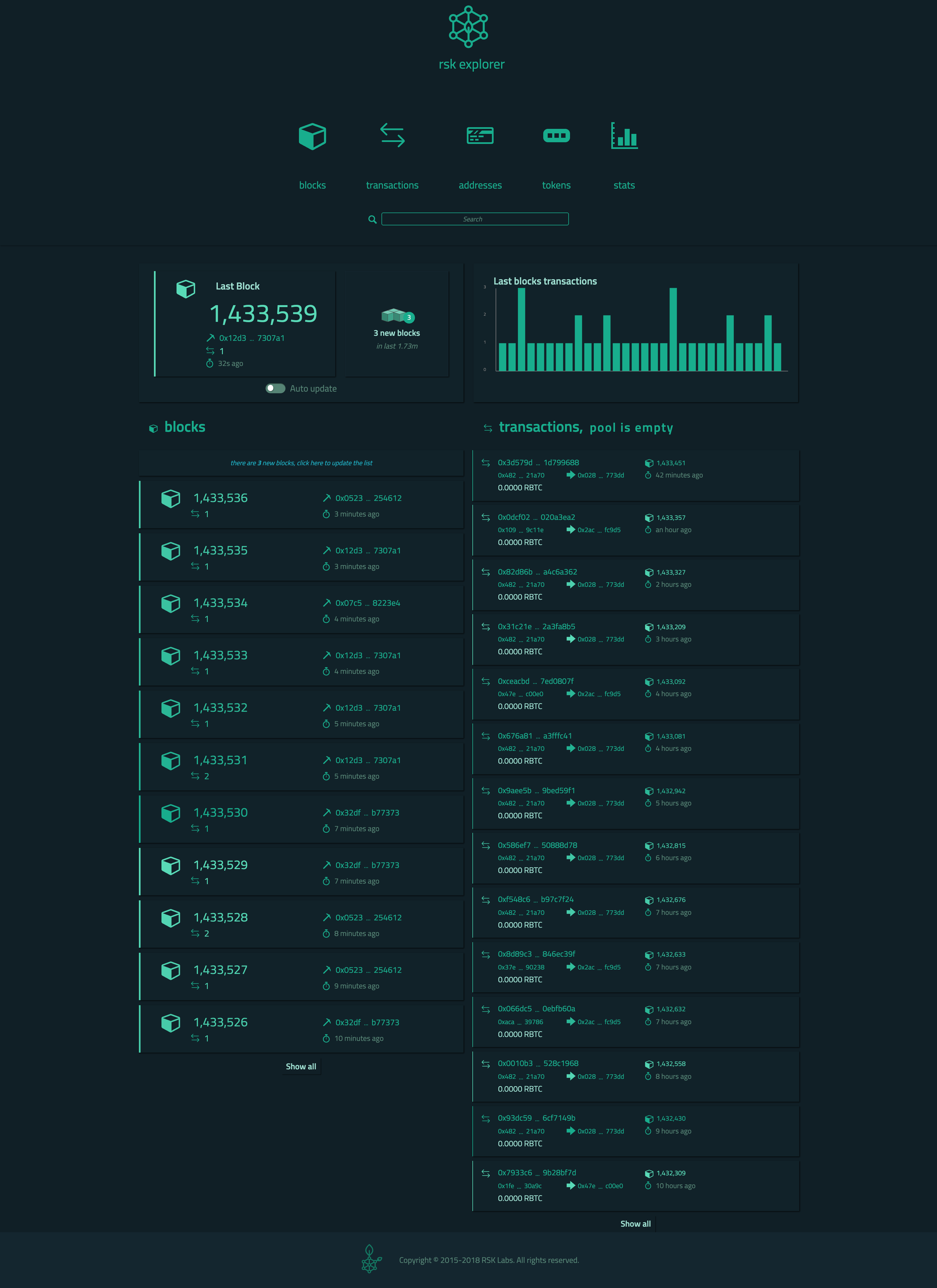
Switch between Tabs
If you want to view some specific information, you can jump through the tab bar below.
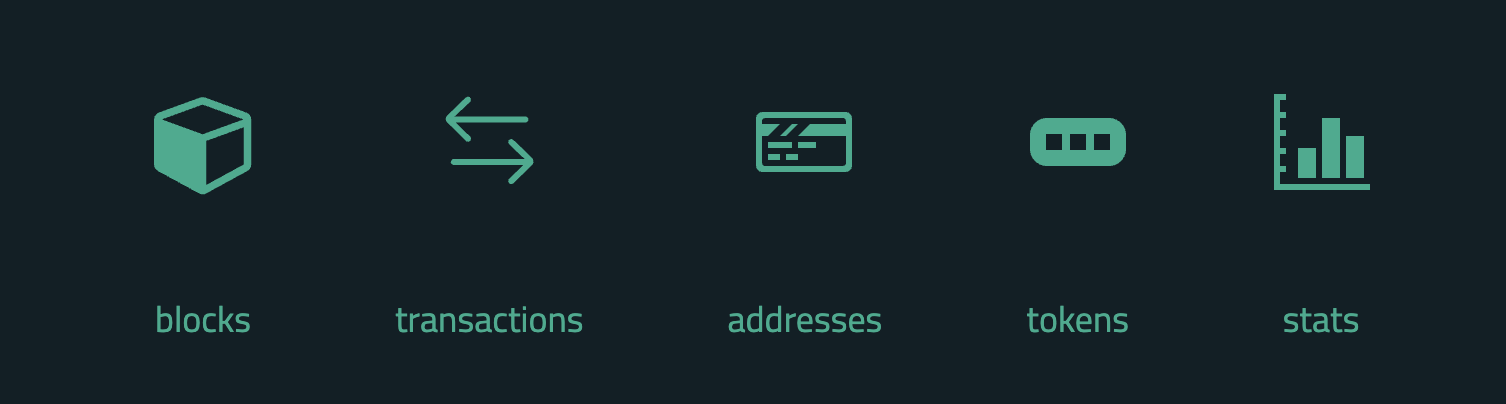
- You can search for the information you want by entering the address,block number or tx hash in the search box.
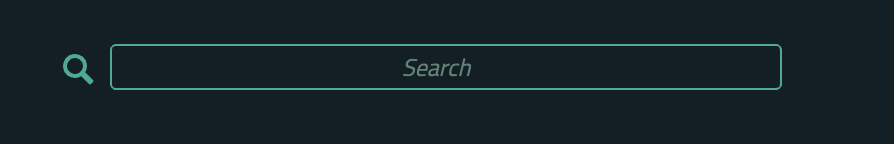
Last Block Information
The next section is a panel about the last block.
-
You can see the block number, address, the total number of transactions, and the duration in turn.
-
Click on the number link and you can jump to the detailed page of this block.
-
Especially,you can copy the address code by clicking the icon over the string.
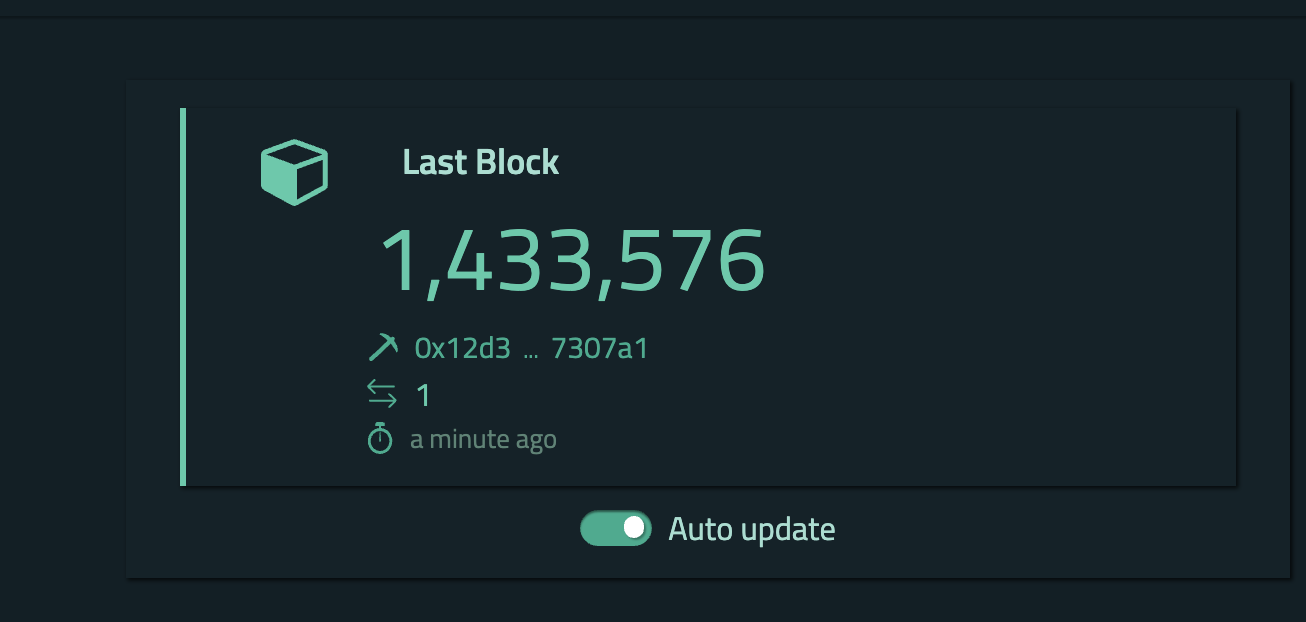
- If you don't need automatic update status, you can turn off the following switch.
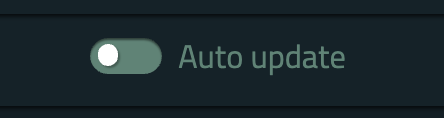
Last Block Transactions
The bar chart below shows the frequency and number of transactions.
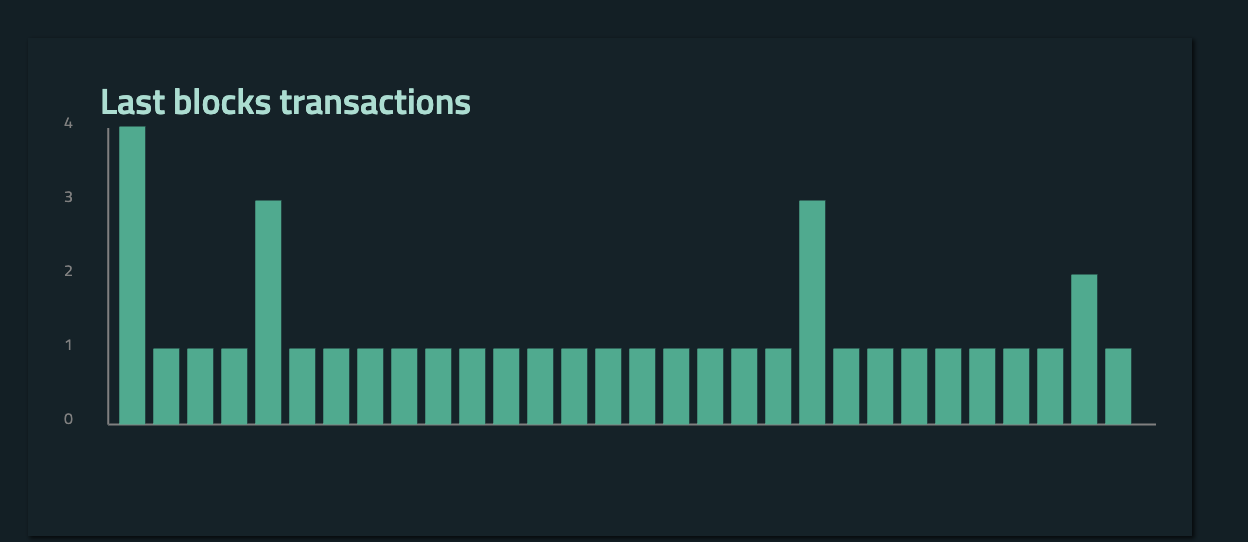
List of Blocks
All the items in this list are the basic information of a block.
-
Click the link in the title location to update the list.
-
Click the link at the bottom to display the full list.
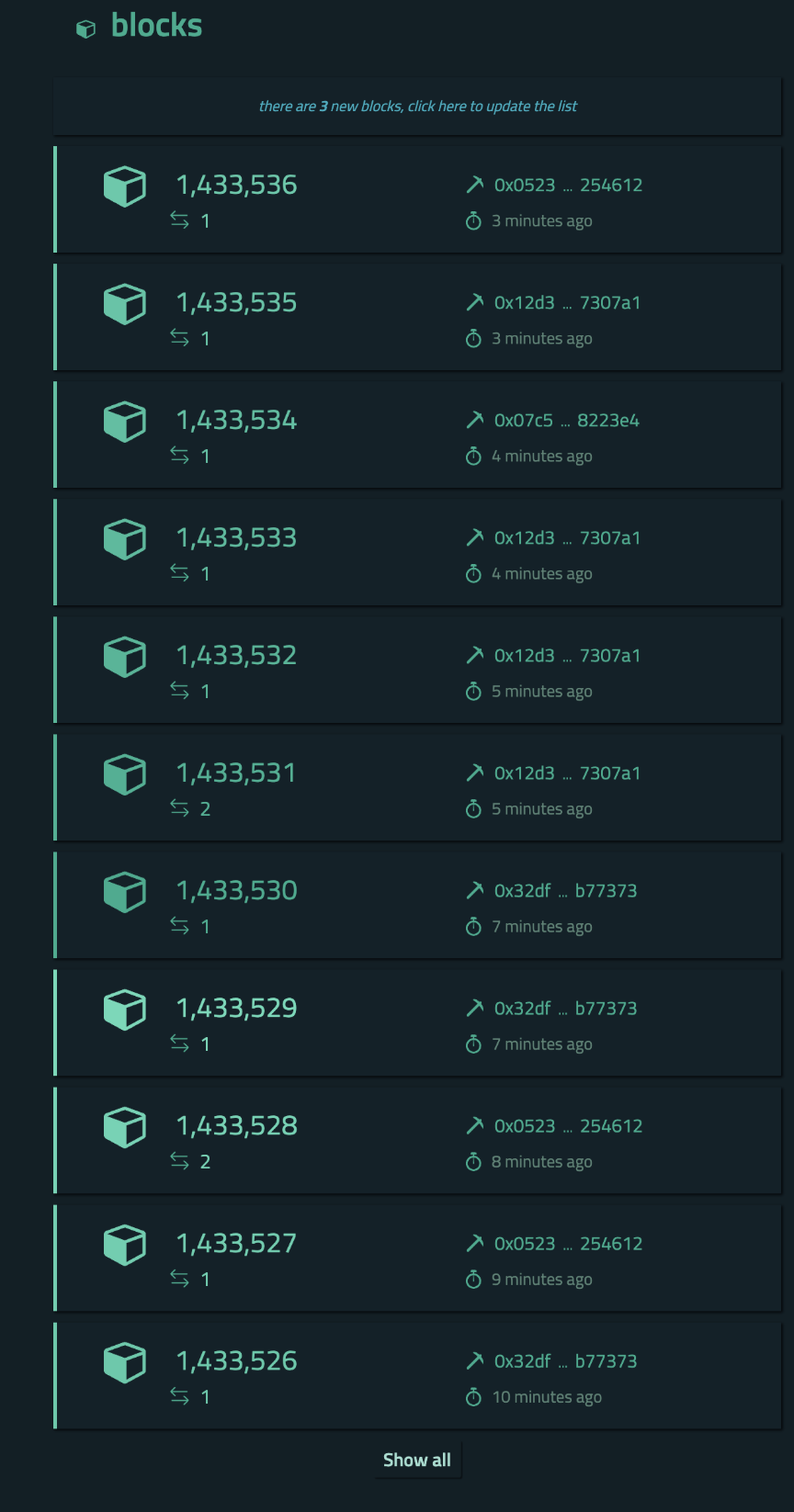
List of Transactions
All the items in this list are the basic information of a transaction.
- Click the link at the bottom to display the full list.
