Viewing Transaction Status | 2 way peg app Documentation
The transaction status shows the status of transactions performed using the 2 way peg application.
There are two ways to view the transaction status.
- Using the Transaction status page on the 2 way peg application.
- View a transaction using Blockcypher Explorer
Using the transaction status page
To view a transaction status using the 2 way peg application, we will do the following steps;
Step 1: Go to the homepage
Visit: 2 way peg on Testnet.
Click on transaction status.
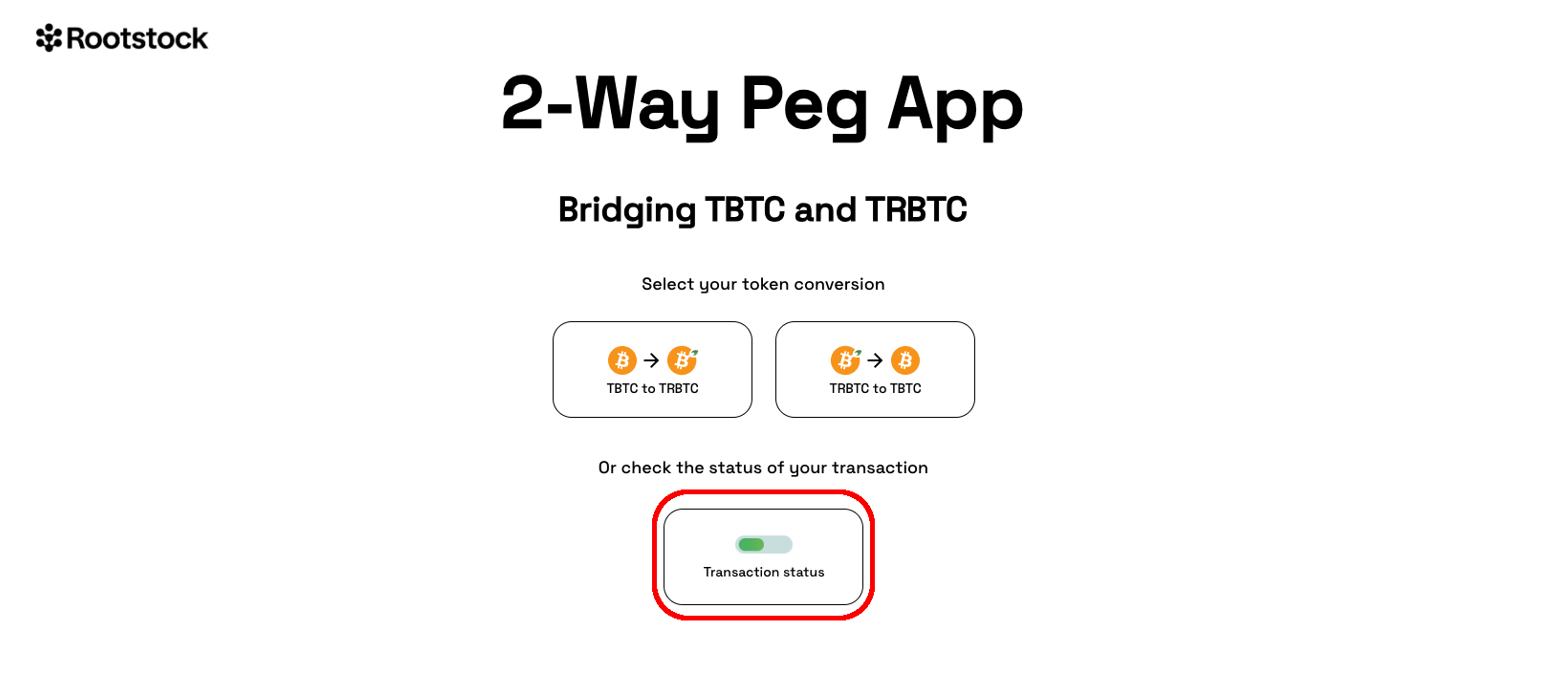
Step 2: Enter Transaction ID
Copy the transaction ID derived in Step 12: Performing a Pegin transaction with Ledger, paste into the field as shown below, click on enter or click on the search icon.
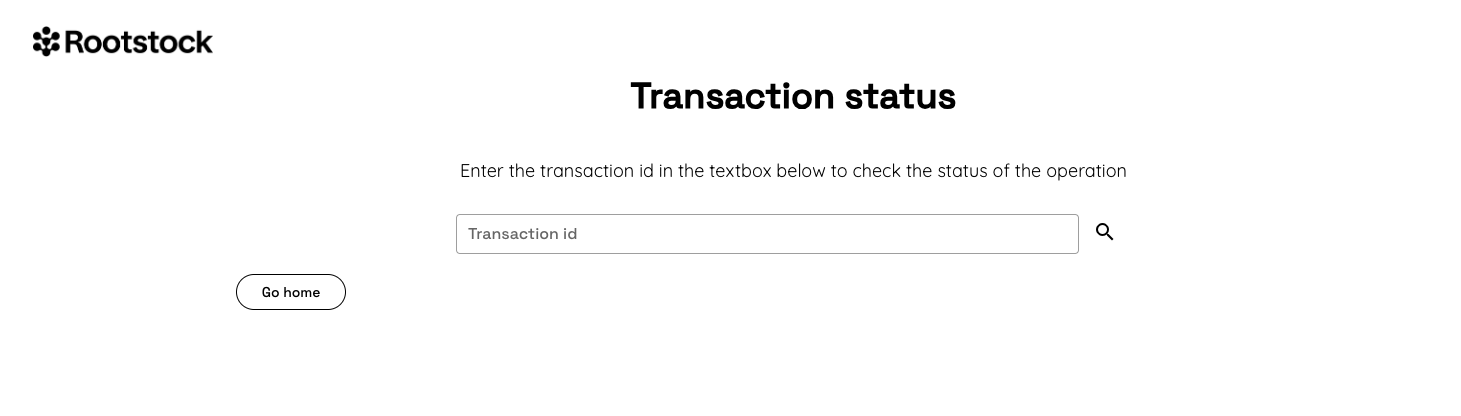
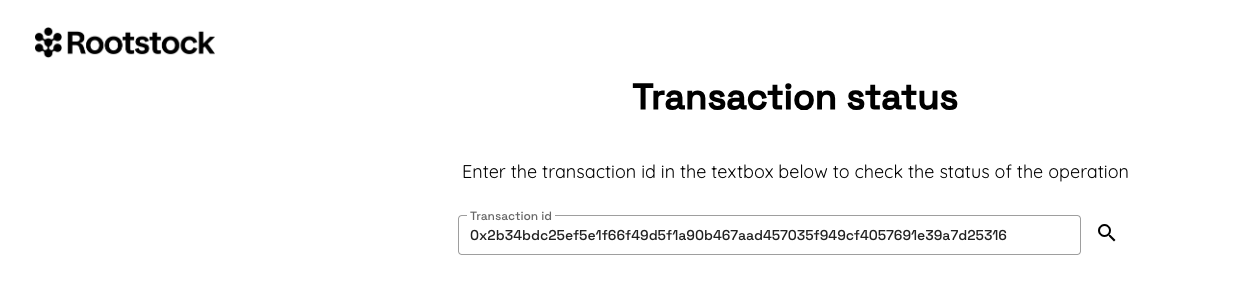
Step 3: View transaction status
This shows what stage the transaction is in, the transaction performed was a peg-in transaction (BTC to RBTC), in the image below, you will see whether funds have moved from the Bitcoin network to the Rootstock network, and also when the funds have been successfully delivered to an Rootstock address, here you can also view the total no of confirmations needed and the estimated time left.
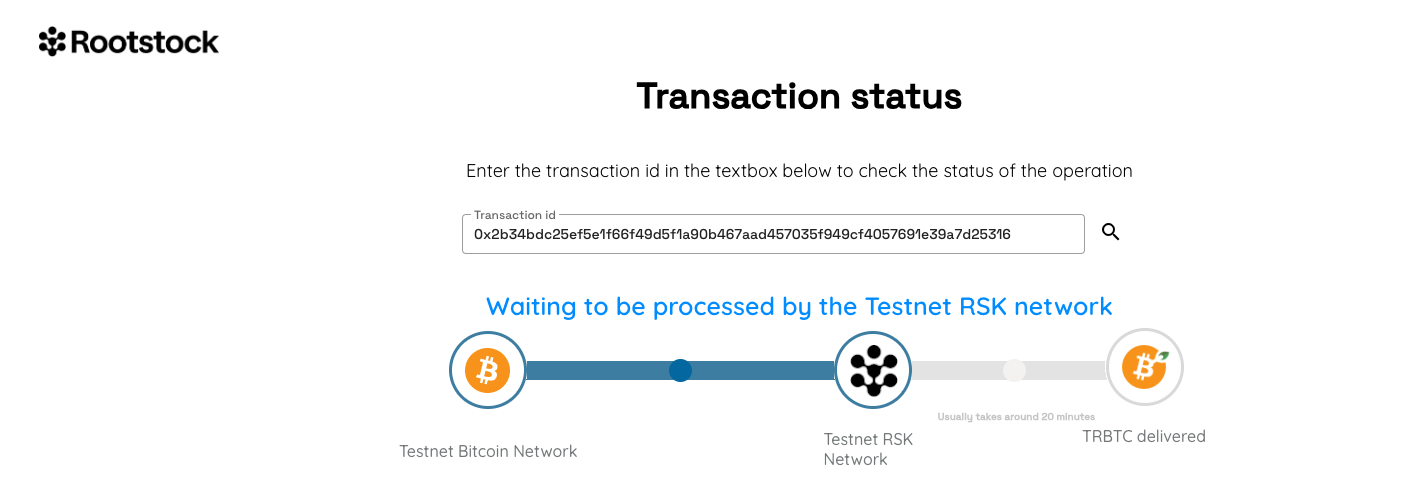
Click on the refresh button by scrolling down on the page below to view the updated status.
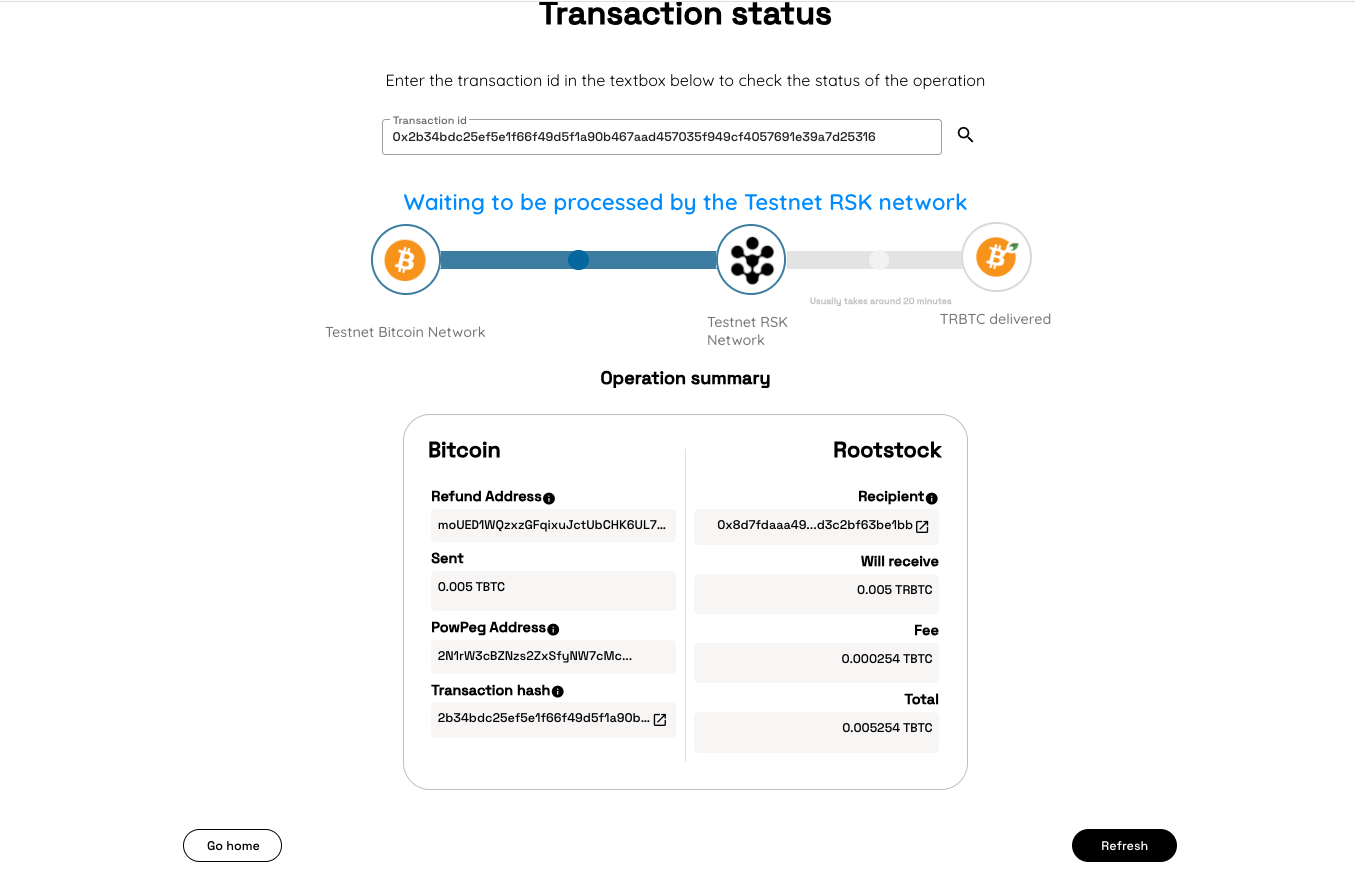
Step 4: View transaction summary
Here, you can see the following information:
Device account address:
- The account address the user is sending from in BTC.
Amount in BTC:
- The amount a user is sending
Destination Rootstock address:
- The account address to receive the RBTC.
Refund Bitcoin address
- The bitcoin address to be refunded
Transaction fee
- The transaction fee, its equivalent is specified in BTC and USD
Transaction total
- This comprises the BTCs amount + Transaction fee selected.
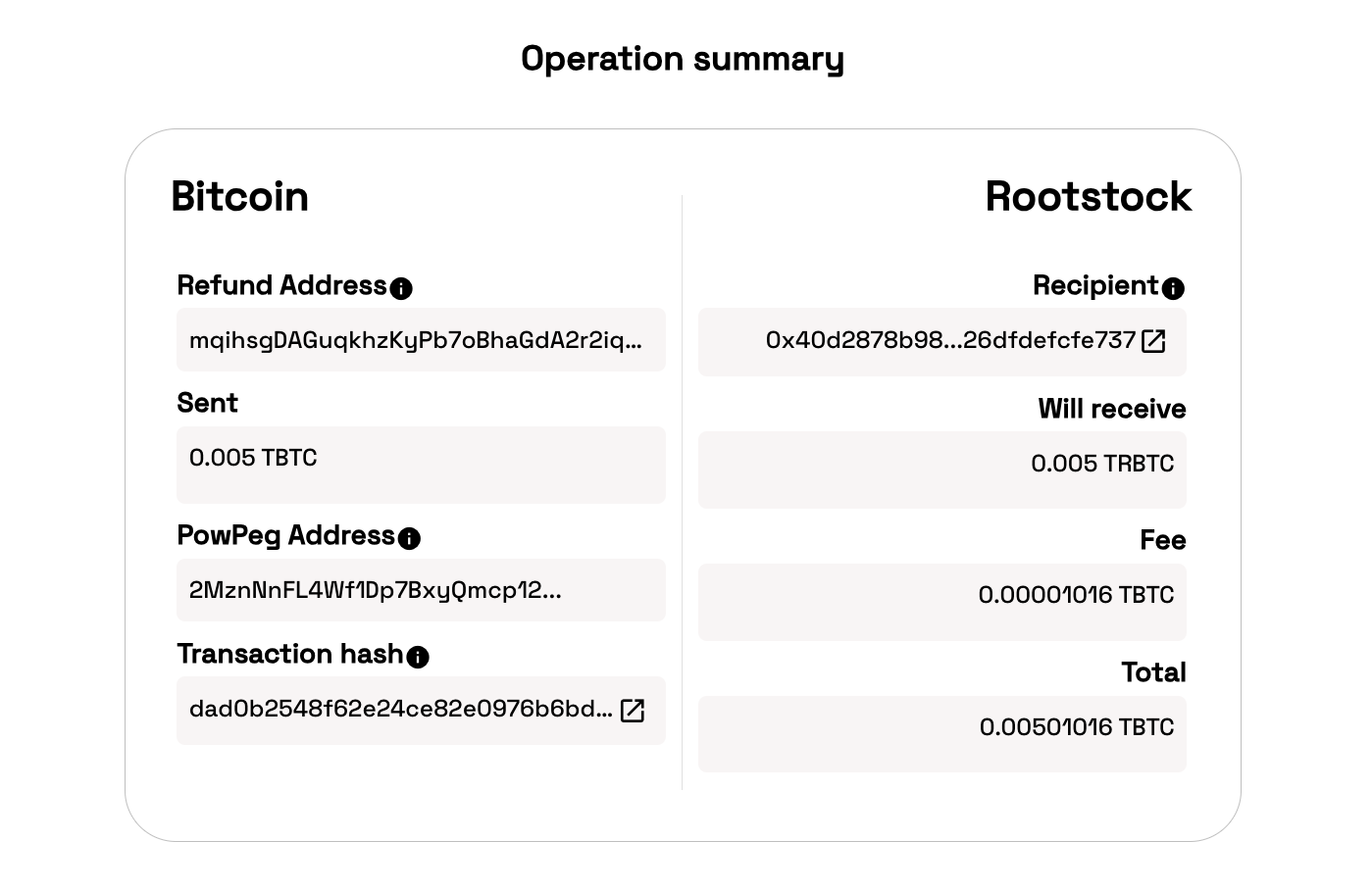
Transaction completed!
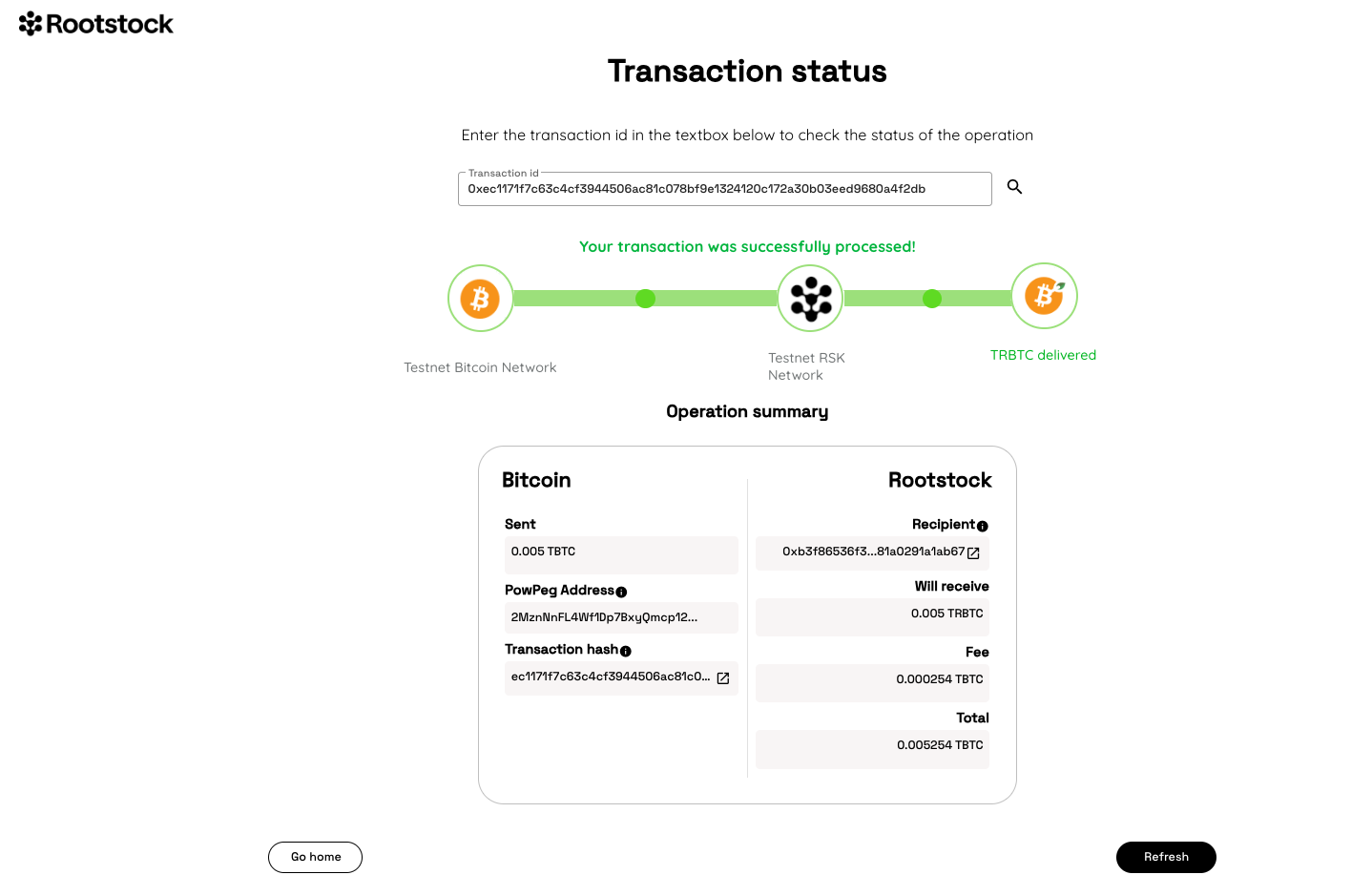
Note: In case an error occurs with this transaction, the amount will be sent back to the address indicated in the refund Bitcoin address located in your hardware wallet. See the glossary section for in-depth definition and explanation of these terms.
Using Blockcypher Explorer
To view transactions status using Blockcypher Explorer, we will do the following:
Step 1: Click the transaction link
In the successful transaction notification page, click the transaction link.
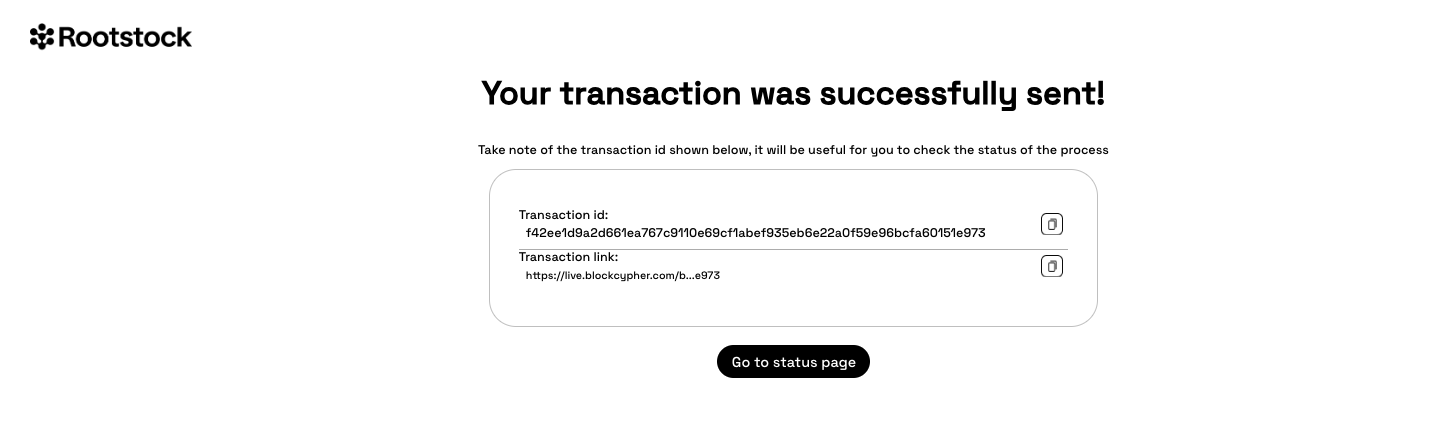
This automatically opens a new tab which leads to viewing the transaction status directly on Blockcypher.
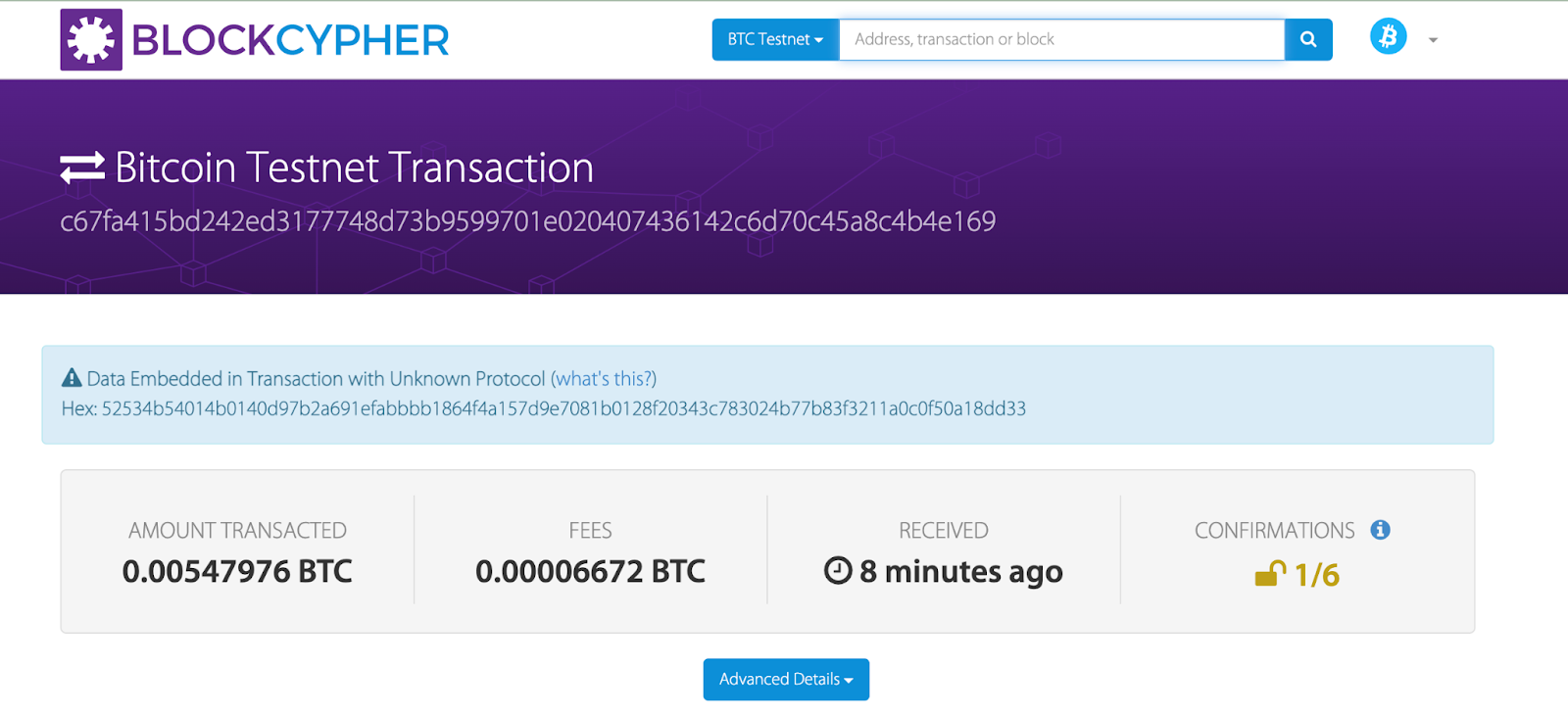
Alternatively, you can copy the transaction ID from the successful transaction notification page.
Step 1a: Visit Blockcypher Explorer
Once you’re on the Blockcypher explorer, toggle on Bitcoin Testnet as shown in image below;
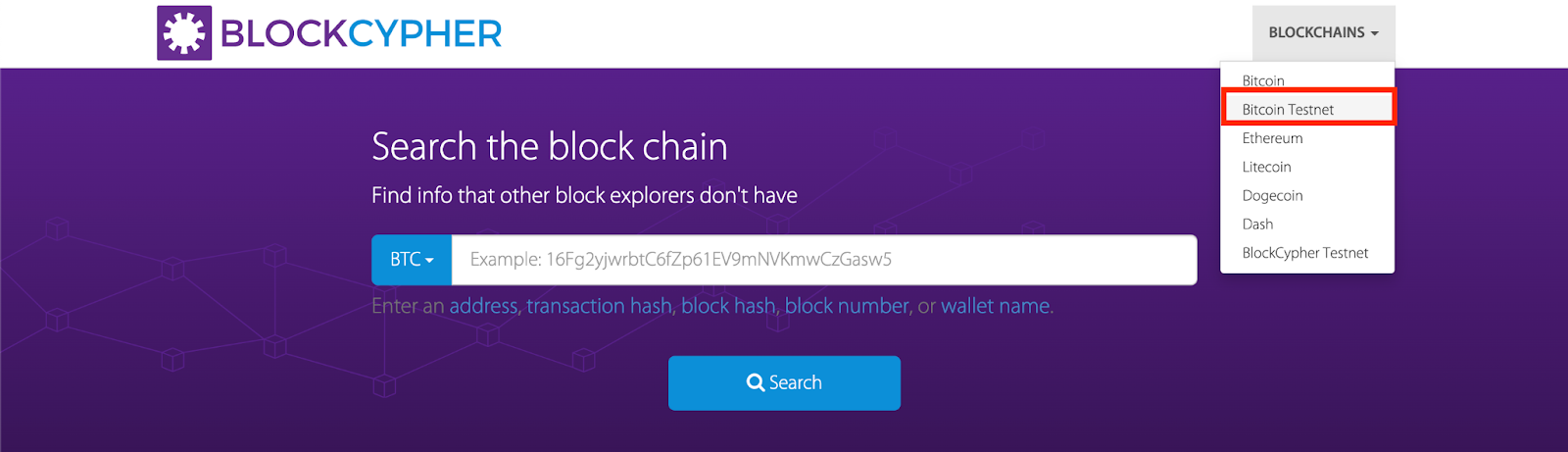
Step 1b: Paste Transaction ID
Paste transaction ID into search field and click on Search icon or press enter.
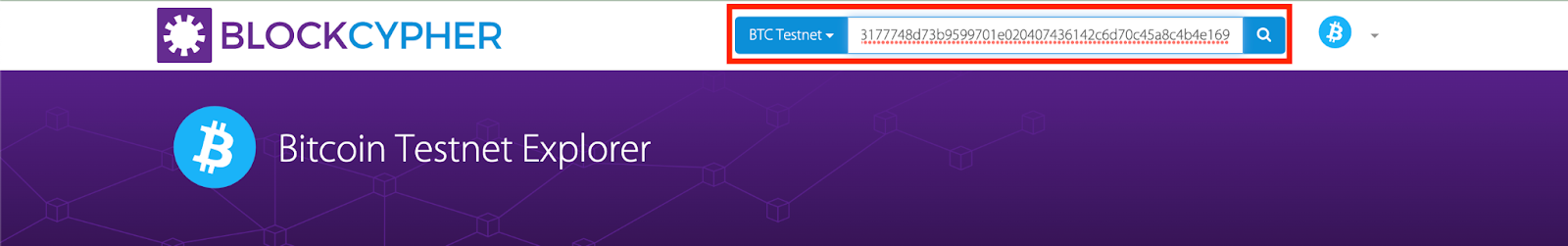
This shows the status for the transaction.
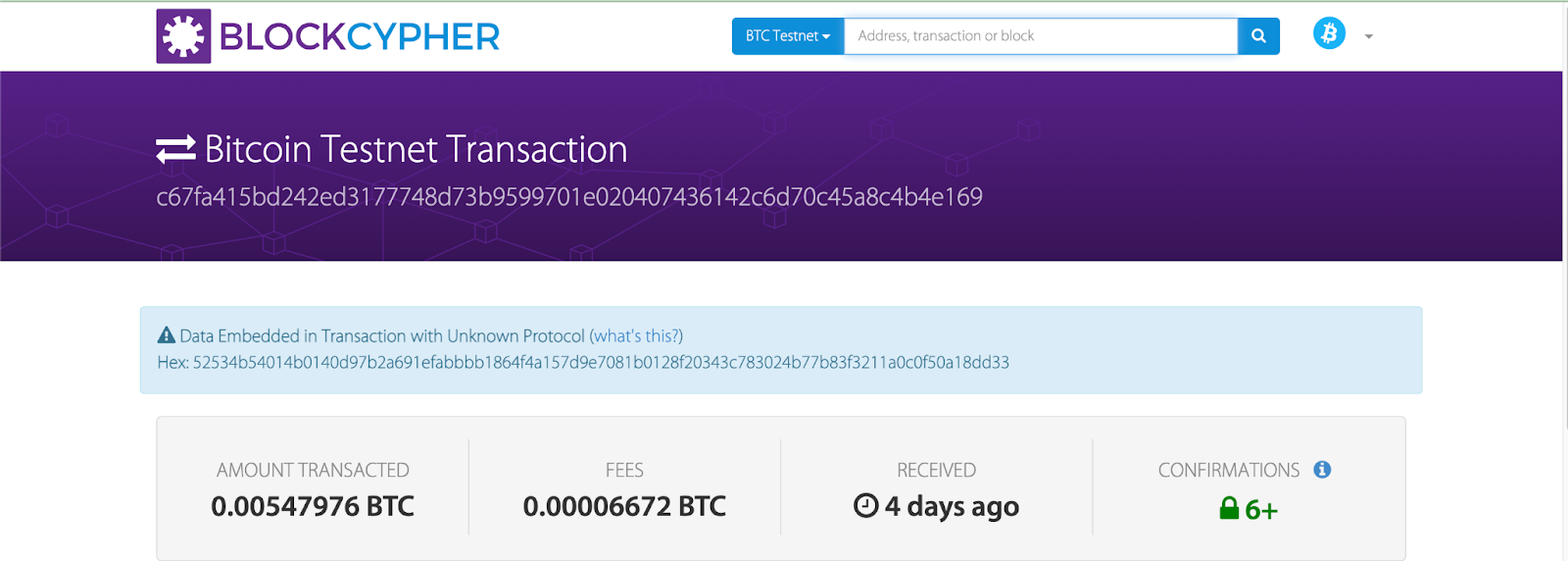
Resources
- 2 way peg app frontend repo
- 2 way peg app backend repo
- How to get RBTC using Rootstock’s built in Powpeg
- Rootstock Testnet Faucet
- Get RBTC using Exchanges
- Design architecture